VoiceApp for Productive Teams
With the VoiceApp, audio messages for team members can be recorded and efficiently organized. The user-friendly cross-platform app is ideal for collaborative projects, flexible remote working, and creative endeavors.
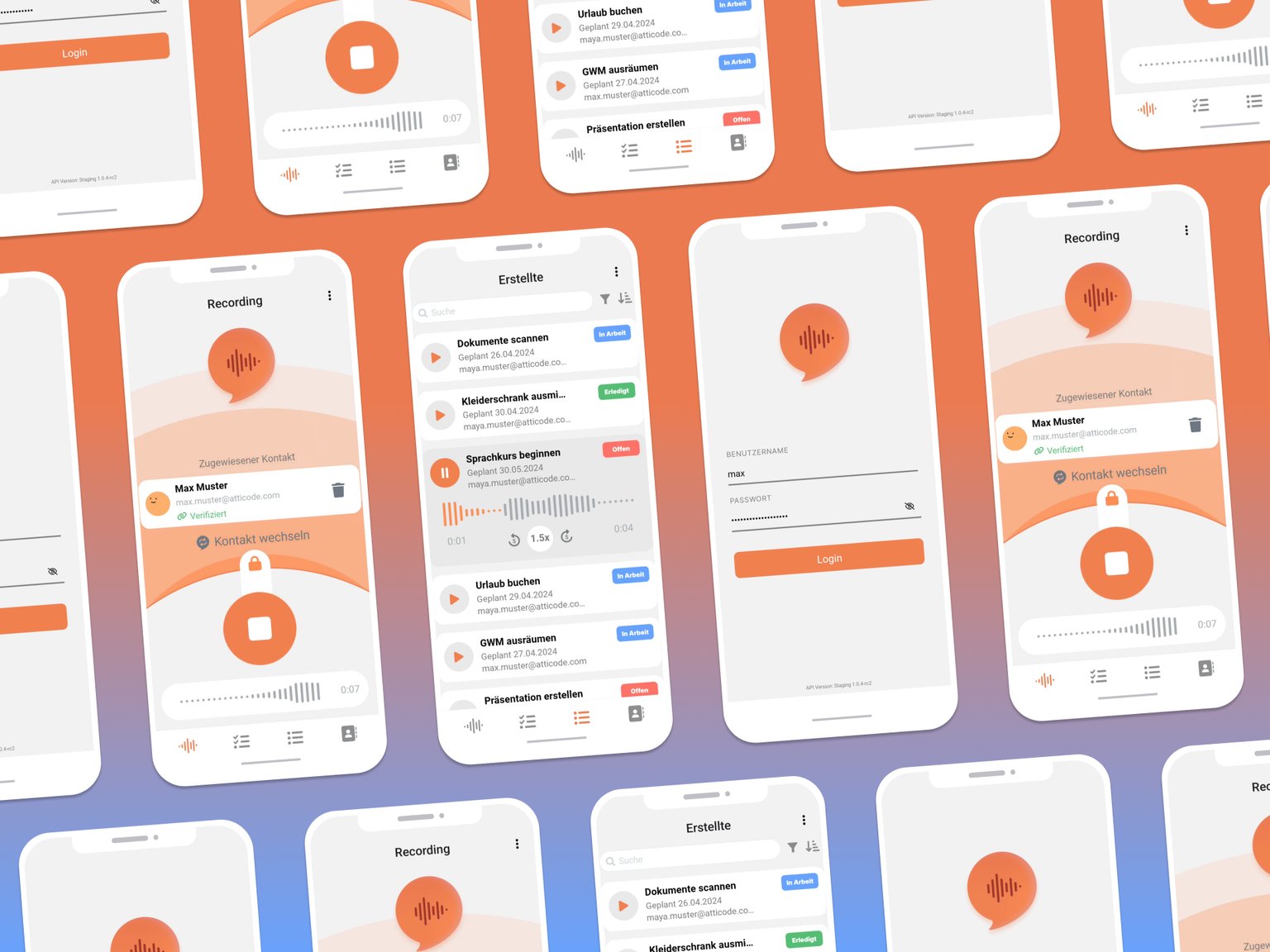
The solution for spontaneous ideas and efficient team communication
Creative minds such as executives, scientists, or artists continuously work on their projects. Whether it’s streamlining operations, optimizing an aircraft engine, or enhancing an artistic piece, their thoughts are constantly revolving around new ideas and solutions. Often, these spontaneous flashes of genius occur during creative phases – while jogging, traveling, showering, or even in the middle of the night. Unfortunately, these valuable insights are rarely captured immediately and are thus frequently lost.
Moreover, many individuals collaborate within teams on their projects. They often wish to discuss their thoughts immediately with a team member or at least review the idea at a later time. Traditional methods, like having a pen and paper at hand or typing notes into a smartphone or computer, often prove impractical. Important details are often missed in the rush to write things down, and thoughts lose their original flow.
Additionally, others may not always be available, especially at night, and neither a pen nor a computer is always readily accessible. However, almost everyone has their smartphone close at hand. Even if one quickly jots something down, it can be unclear the next day what was originally meant. This is a common issue for anyone working in a creative profession. But there is a solution!
Enter VoiceApp, our innovative audio messaging app designed for asynchronous task organization. With VoiceApp, users can speak their spontaneous ideas directly into their smartphone. The creative flow remains uninterrupted, and the recorded message can be assigned to the appropriate contacts who should receive it.
VoiceApp allows users to set deadlines for tasks and monitor their progress. Status updates keep the creator informed about the progress of each task. This ensures that no important details are lost and that team communication remains efficient and focused.
What are the requirements for an intuitive task messaging app?
The given requirements include the ability to create voice recordings as tasks and assign them to a user, even if they are not yet registered in the system. This is particularly useful for future team members who need to be invited. Furthermore, voice messages can be simultaneously sent to multiple recipients, providing an effective broadcast function. Multiple users can collaborate on a task simultaneously and track its progress. The app also supports setting deadlines for each task and notifications for changes and new tasks to keep all users informed.
VoiceApp is designed to be simple and user-friendly, enabling effective task assignment with minimal effort. It is platform-independent, functioning on both Android and iOS. Additionally, an admin backend provides the capability to manage audio messages, users, and their permissions.

Rethinking Audio Messaging: The Answer to Inadequate Alternatives
When searching for comparable audio messaging providers, one encounters many obstacles. Integration into existing chat apps often fails because they lack specific task management features such as progress tracking, deadlines, and detailed descriptions. Relevant information gets lost in the clutter of chat history, significantly affecting efficiency and productivity.
While there are numerous audio recording apps on the market, none meet our specific requirements. Some allow sending audio files to other users but neglect post-management of these data. This results in important information being hard to access or even lost. Other apps are designed as audio-to-do apps but are suitable only for personal use, not for team collaboration. These limitations render them unusable for our purposes.
Our requirements for intuitive and pragmatic audio task management are very specific and complex. We need a solution that not only enables recording and sending audio messages but also provides comprehensive task management and tracking capabilities. None of the existing apps offer the necessary combination of user-friendliness and functionality required for effective task management.
Therefore, it was necessary to develop our own solution tailored precisely to our needs. VoiceApp offers all these features and stands out for its uniqueness and efficiency compared to existing solutions. Through our customized development, we can ensure that no important details are lost and that team communication remains clear and focused.
From Concept to Innovation: Developing the User-Friendly VoiceApp
The implementation of VoiceApp proceeded in several carefully planned phases, starting with the initial design in 2022. Our goal was to develop a robust and user-friendly app compatible with both Android and iOS. To achieve this, we opted for a cross-platform JavaScript framework, specifically React Native combined with the open-source Expo platform. These technologies enabled faster and simpler development cycles and eliminated the need for native code compilation.
Although we initially developed only an iOS app, we planned from the outset to later port it to Android. This strategic planning and use of cross-platform technologies allowed us to minimize the effort required for Android porting. This forward-thinking approach enabled us to streamline development while maintaining high app quality on both platforms.
After an intensive workshop where all relevant requirements and functionalities were discussed, we created detailed wireframes. These black-and-white layouts visualize every screen of the app – from login to recording view to contact selection. The wireframes served as a foundation for further development and helped us gain a clear understanding of user navigation and functionalities.
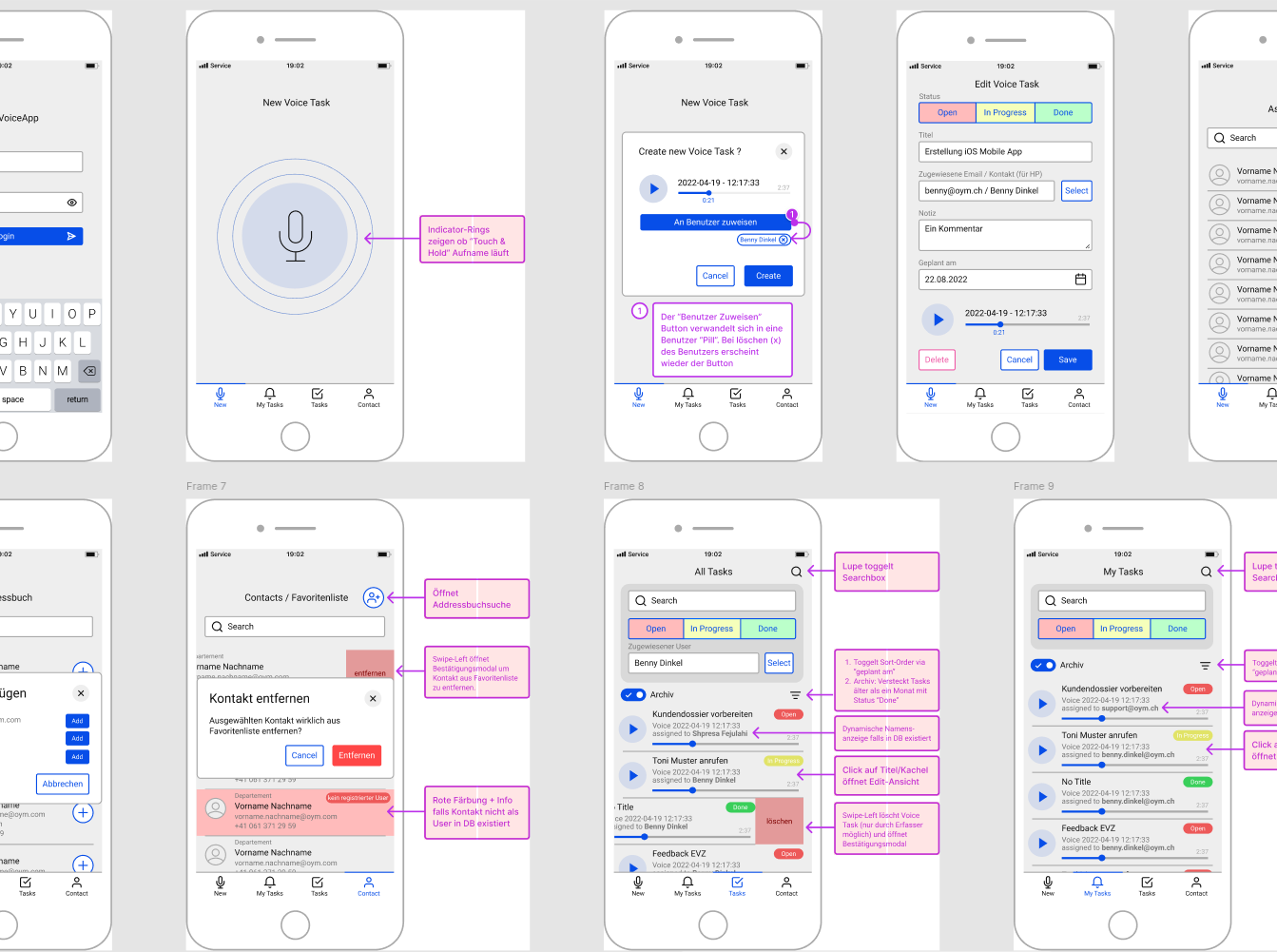
To rapidly deploy an MVP (Minimum Viable Product) for iOS, we opted to forego elaborate design and implemented wireframes directly using a React Native frontend framework. This decision allowed us to optimize the display as effectively as possible while gathering valuable feedback from early users. In a short time frame, we were able to develop a functional and visually appealing app that served as the foundation for further refinement and expansion of the VoiceApp.
User identification during login is done using a unique username. Task assignment, on the other hand, is managed entirely by matching email addresses. A user may have multiple email addresses linked to their account. Once a voice task is assigned to an email address, all user accounts linked to that email address receive the corresponding task along with a notification. Why use email addresses instead of phone numbers? Typically, users have one phone number but often multiple email addresses. For instance, an IT support staff member might have the address support@atticode.io linked to their account. All team members in the IT team who also have this address linked will automatically receive the assigned tasks. This means tasks can be assigned to multiple recipients. Linkages can be updated and adjusted at any time, triggering a notification.
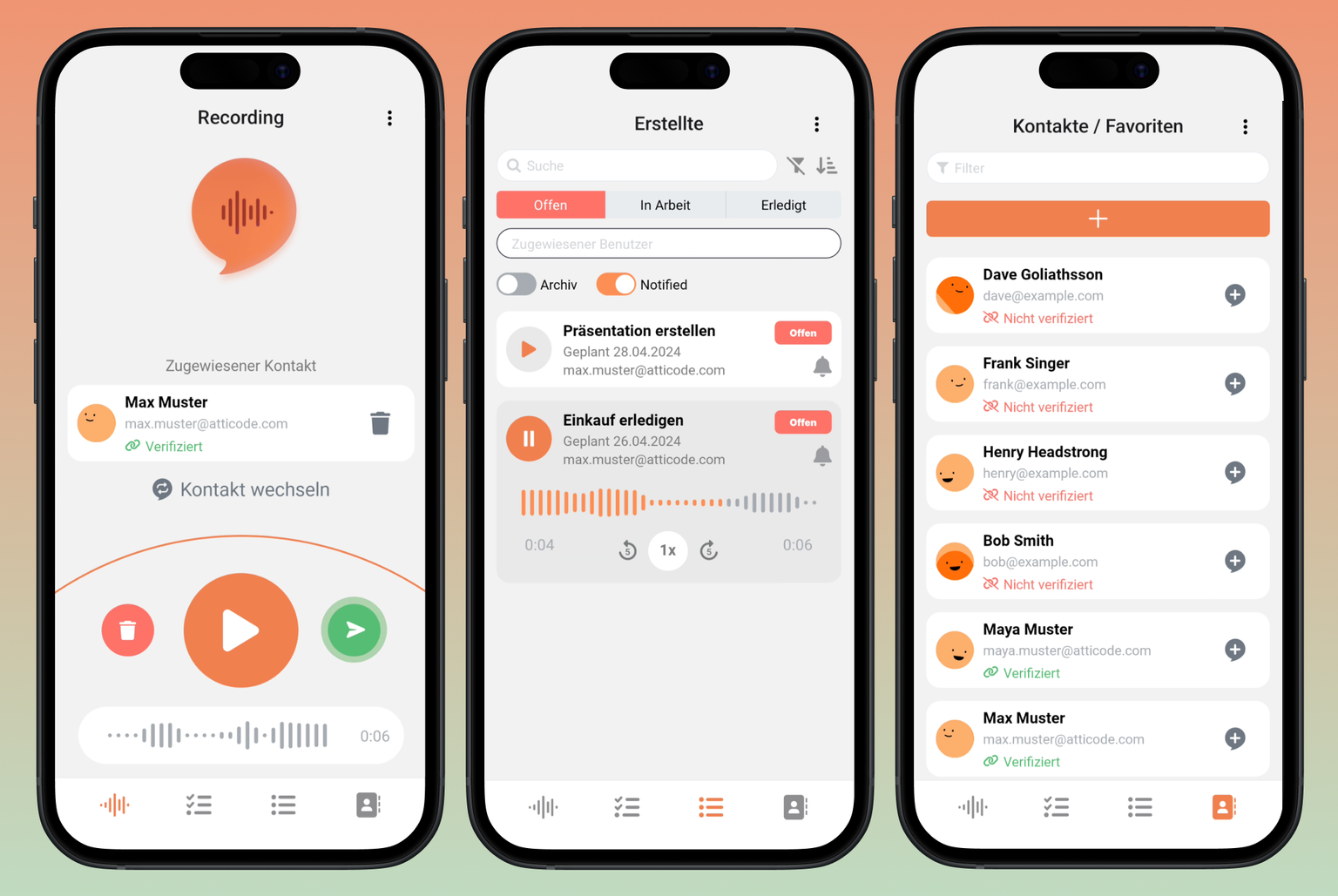
The audio recordings are provided in the m4a format with the MPEG-4 standard and an AAC audio encoder, compatible with both iOS and Android platforms. The recordings have a sample rate of 44100 Hz, 2 channels, and a bitrate of 128,000. After creation, the recordings, along with additional task data and meta-information, are sent to the server. There, the backend triggers the delivery of push notifications via the Apple Push Notification Service (APN), which appear on the respective devices of the users to whom the task has been assigned.
The backend of the application was developed using the powerful programming language Golang, while the frontend is based on Vue.js. The combination of these technologies proved optimal for the specific tasks. Golang is renowned for its efficiency and speed, making it ideal for handling concurrent operations and providing scalable web applications.
In the admin backend of the application, users and audio tasks can be efficiently managed. A detailed permission model allows differentiation between task creators, regular users, and task recipients, enhancing security and workflow organization.
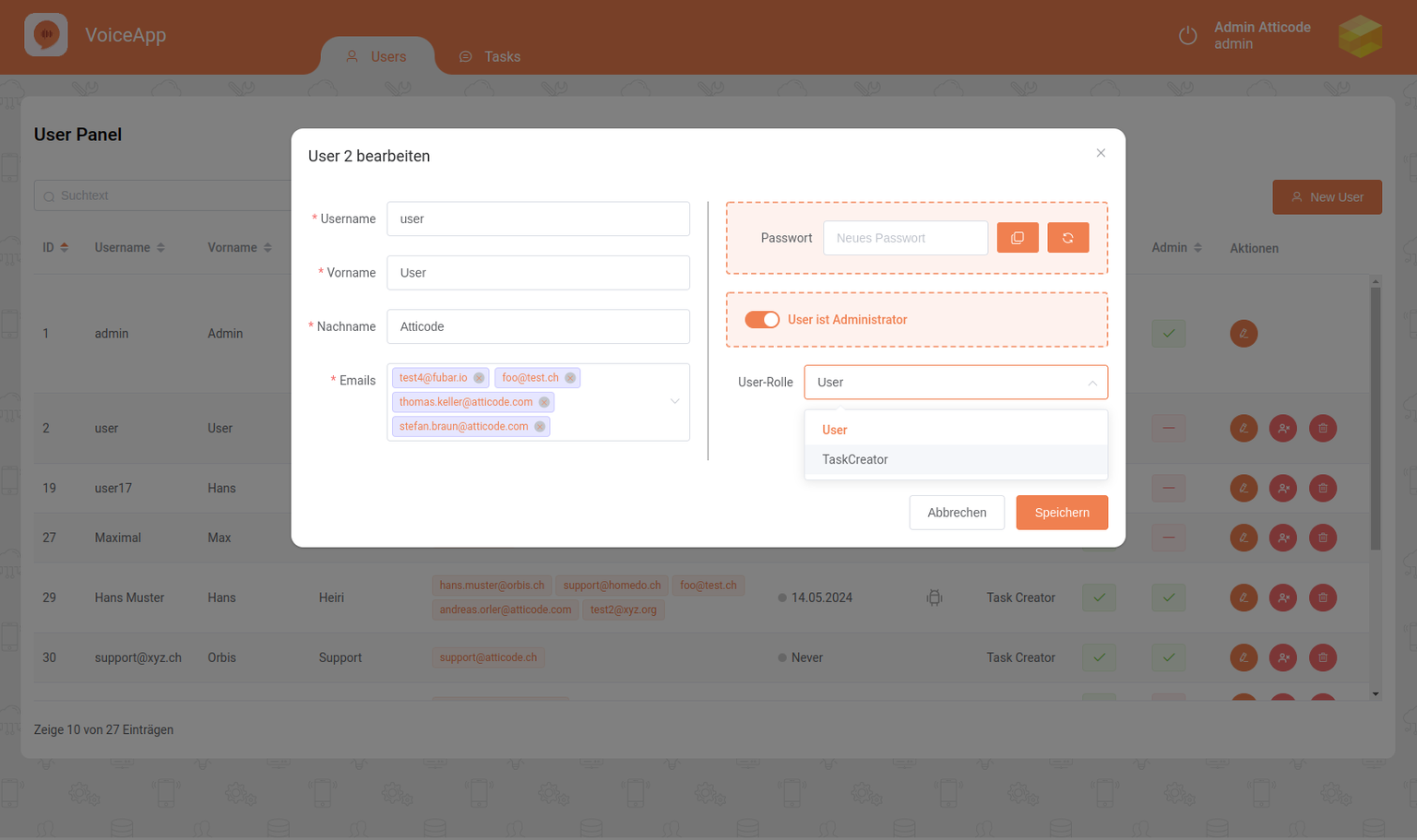
Android Porting & Design Rebrush
For the Android porting and rebrushing of the app, several significant challenges had to be overcome. The porting process required comprehensive adjustments to the React Native and Expo dependencies, along with a redesign of the entire build and deployment process to ensure smooth operation on Android devices. Specific iOS native bindings and libraries used in the original version also needed to be revised as they did not function on Android without modifications. This necessitated thorough refactoring of the app to ensure seamless functionality across both platforms.
Additionally, an extensive design rebrush was undertaken, significantly enhancing the app's usability. Special attention was given to user-friendliness in task creation, editing, contact selection, and especially in voice message recording. The new design adopted proven UI elements for voice recordings, akin to those used in current chat apps. For instance, a top-lock feature was implemented allowing longer recordings without additional touch, and intuitive buttons were provided for deleting or creating recordings post-capture.
To strengthen the app's visual identity, new orange-toned color palettes were developed, and a Figma design was created encompassing both light and dark modes. Furthermore, icons for menus and all interactive elements were redesigned to further enhance the user experience. Special animations were introduced, including animated audio waves during recording and visual effects when filtering lists or adding contacts, to increase the app's interactivity.

Speech-to-Text with self-hosted AI model – including Swiss German!
To further enhance the user experience of VoiceApp, we have implemented a new feature: Artificial intelligence (AI) powered speech-to-text recognition that also supports Swiss German. This development allows users to create audio tasks without detailed descriptions or titles by automatically capturing and summarizing spoken content. The AI populates both the comment field with the spoken content and the task title with a concise summary of 3-5 words.
The benefits of this feature are significant: Task creators can fully focus on their ideas and tasks while the AI automatically handles time-consuming text work. This enables focused organization without wasting time.
Technically, this feature was implemented using a specially optimized, open-source AI model called Whisper, designed for speech recognition. Whisper runs on our own server cluster and has been fine-tuned to include Swiss German dialects. For generating the title, a second step involves using another open-source Large-Language-Model (LLM). We run this model self-hosted on our servers and have specifically optimized it for creating very short summaries. This allows us to generate a concise title in few words from the full text produced by the speech recognition.
This AI-powered feature elevates VoiceApp to a new level of user-friendliness and efficiency by enabling seamless integration of speech to text across multiple languages and dialects.
Wide Range of Possible Modules
Our VoiceApp project is constantly evolving with new features added regularly to provide additional benefits to our customers or meet their specific requirements. Here are some modules that can be integrated into the app or backend according to customer needs:
- Task Representation in a Kanban Board: A visual representation of tasks in a Kanban board that enables intuitive organization and management.
- Interfaces to Third-Party Systems: Integration with leading task organization systems such as Trello or Jira to ensure seamless workflows.
- Comment Function: A feature within each task that allows all assigned individuals and the creator to exchange queries and information, whether in text or voice messages.
- File Attachment Upload: The ability to upload file attachments that are either needed to complete the task or document the results.
- Calendar System Integration: Automatic entry of deadlines into calendar systems with an in-app link to the corresponding VoiceApp task to simplify deadline management.
- Automated Reminders: Notifications automatically sent before a deadline, e.g., one week, one day, and one hour prior, to ensure no task is overlooked.
- Statistics: Provision of useful insights into the progress of all tasks, backlogs, and the efficiency of task completion. These can either be integrated into the recording screen or clearly displayed on a separate screen to better understand overall performance.
Operational Models
For the smooth operation of our VoiceApp solution for team organization through the distribution of audio tasks, we offer two different variants: using a cloud instance or installing it on your own local hardware, for example, within your own company. We can discuss together in a personal conversation which of these options best suits your specific requirements.
The cloud-based solution offers flexibility and scalability, allowing you to use the app without the need for your own hardware. This is particularly advantageous if you want to start quickly or require flexible usage.
Alternatively, the on-premise option provides maximum control and security over your data as the app runs directly on your own hardware. This is ideal for companies with specific security and data protection requirements or those already using a local infrastructure.
Our team is ready to discuss your individual needs and assist you in choosing the optimal operational variant for your VoiceApp.
Conclusion
The VoiceApp revolutionizes team communication and task management through an intuitive audio messaging solution. Whether it's creative thoughts, important tasks, or spontaneous ideas, the VoiceApp allows you to capture everything directly through voice and organize efficiently. With advanced speech-to-text technology and a variety of features such as Kanban boards, integrations with third-party systems, and automated push notifications, the VoiceApp offers an unparalleled solution for productive team collaboration.
Do you want to streamline your workflows and benefit from the advantages of the VoiceApp? Contact us today and discover how the VoiceApp can revolutionize your team collaboration!
Get in touch with us
Contact us to learn more about how we can help you optimize your visitor analysis.
Let’s Chat, Reach out to us
Have questions or feedback? We’re here to help. Send us a message or book a appointment directly
