Lotti
Atticode's web-based time tracking tool optimizes the daily work routine for speech therapists and simplifies the management of therapy sessions. A proven solution already used by many professionals.

Introduction
Lotti stands for "Logopedics Time Tracking Instrument" and is a web-based specialized application developed by Atticode GmbH. This innovative tool was created in close collaboration with the "Time Tracking Working Group" of the Canton of Basel-Land and allows for quick, easy, and efficient time tracking for therapy sessions and all other tasks required in the job of speech therapists.
The Development of Lotti
Lotti was developed to meet the specific needs of speech therapists, with a focus on ease of use and high efficiency. The project was created in close cooperation with working professionals in the field of speech therapy in the Canton of Basel-Land, ensuring that Lotti optimally fulfills the users' needs.
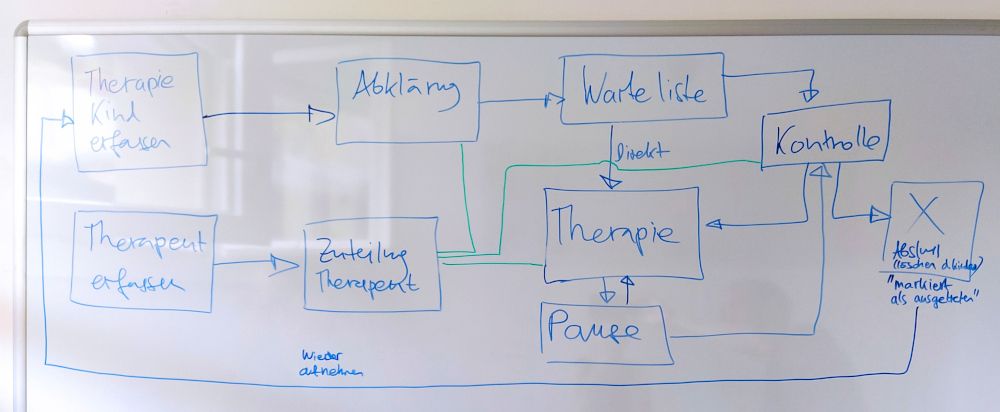
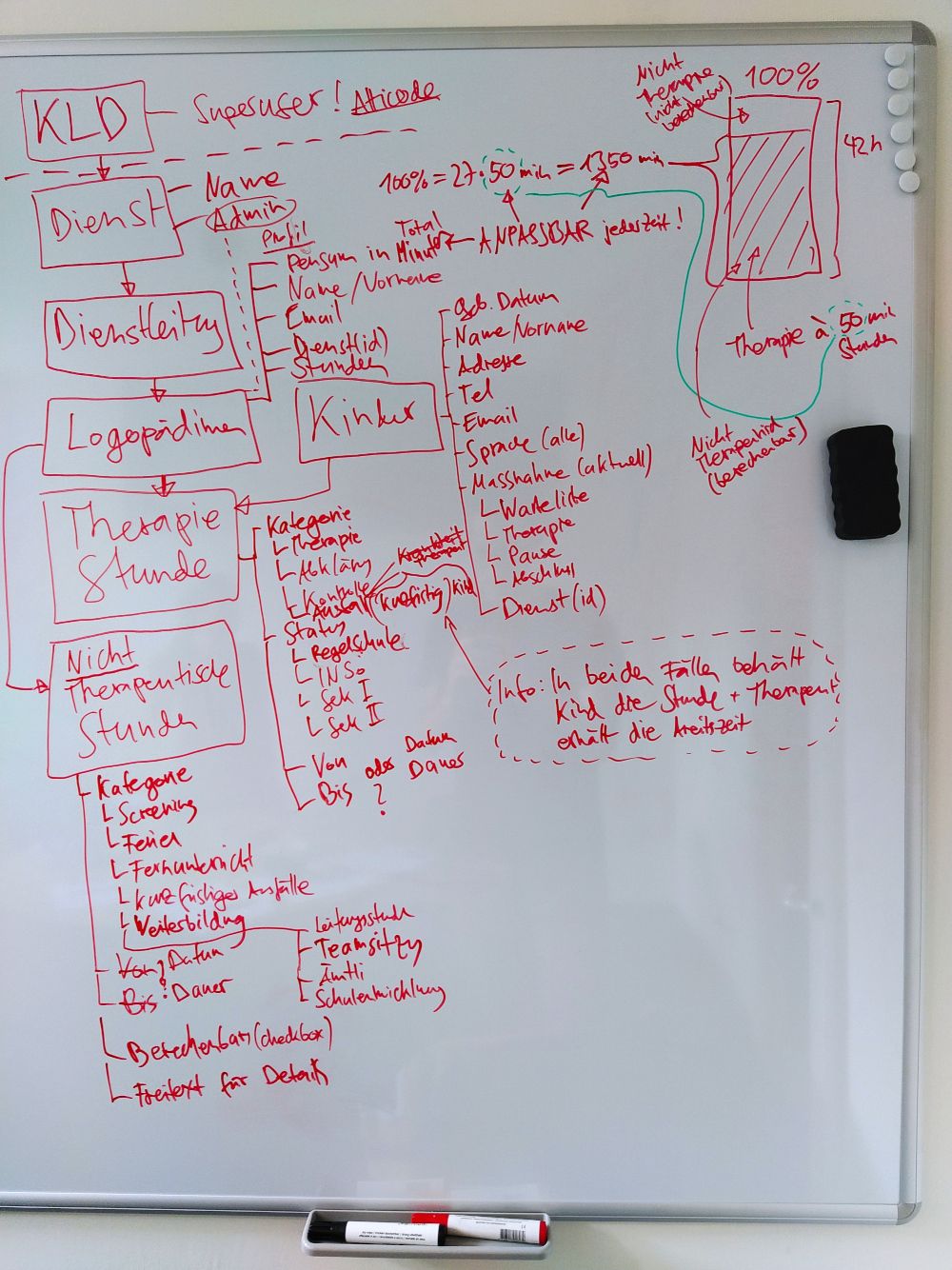
Features
Lotti offers a wide range of features that significantly streamline the daily work of speech therapists:
The presentation in Lotti is organized through "tiles." Each tile displays specific information for a particular area. The start screen presents all essential information in well-organized tiles, providing speech therapists with an optimal personal overview of what is needed for their daily work.
The profile tile in the upper left corner of the home screen, for example, displays detailed information about the logged-in user, including workload in percentage and the corresponding weekly target.
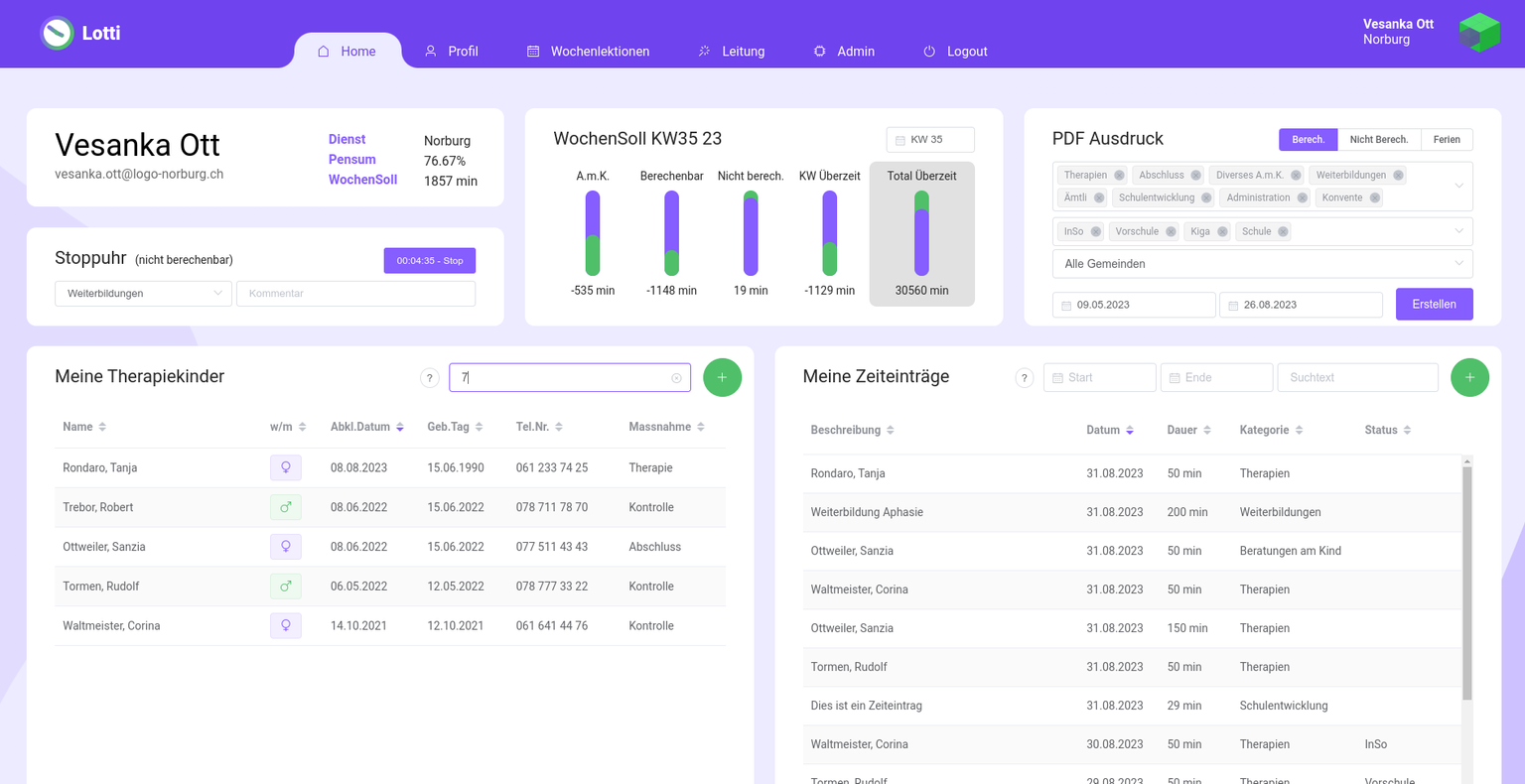
The weekly target chart provides a quick overview of the hours worked in the current calendar week. It is divided into various categories, including work time with therapy clients (work with children), billable and non-billable time, as well as the total weekly overtime. Additionally, a bar always displays the overtime since the start of work for the speech therapist. The evaluation period can also be changed to view hours worked in other calendar weeks. In the background, in addition to the individual workload, the annual working hours and the weekly maximum prescribed therapy hours are stored and integrated into the weekly and total time calculations.
The "My Therapy Kids" tile provides a practical data management table listing all therapy kids assigned to the speech therapist. This table is equipped with filtering and sorting functions to ensure efficient oversight and targeted retrieval of specific entries. At the same time, a second table called "My Time Entries" offers an equivalent overview of recorded work hours.
Another tile displays a stopwatch that allows the capture of minutes for "non-billable" time entries. To do this, simply select the desired category from the dropdown menu, optionally add a description, and start the stopwatch. The stopwatch runs until the stop button is pressed. Subsequently, the captured data is converted into a time entry and is visible in the time entry table. This is extremely practical, especially when working on tasks spontaneously without having a precise time estimate in advance. Furthermore, the stopwatch can run in the background, for example, during a convention.
To record a new therapy child, simply click the large plus button in the "My Therapy Kids" table. This opens a blank input form that includes standard contact information as well as fields for speech therapy assessments and therapy-related information, such as the child's spoken languages, assessment date, and current intervention. In addition, all previous therapy sessions for the child can be searched and sorted in an additional table, providing an optimal overview of past therapeutic work.
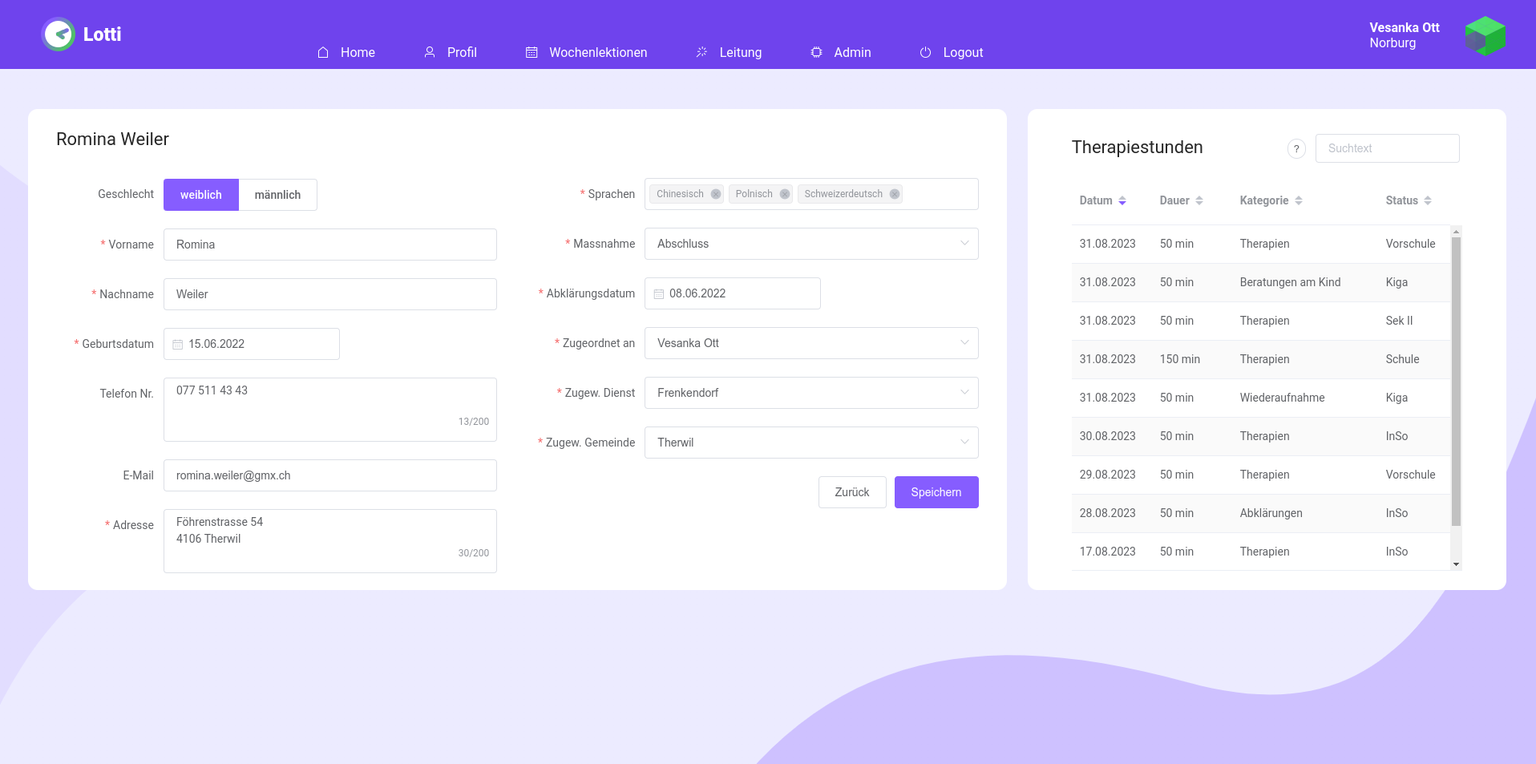
If a therapy child needs to be transferred to another speech therapist, only the assignment needs to be changed, and from then on, this record is only visible to the newly assigned speech therapist. Furthermore, it is possible to transfer a child directly to another service, with the record remaining unchanged, and only the assignment to the new service changes. This provides enough flexibility to manage therapy clients across an entire canton.
To record individual time entries, the large plus button in the "My Time Entries" table can also be used. This opens a separate view with input fields for the date and duration of the activity. The therapy client can be selected from the dropdown list of assigned therapy kids. It is also possible to specify a category for the time entry, such as "assessment" or "therapy." The status defines the child's current school level at the time of the therapy session and can also be set. Furthermore, there is an option to enter a detailed description for the time entry.
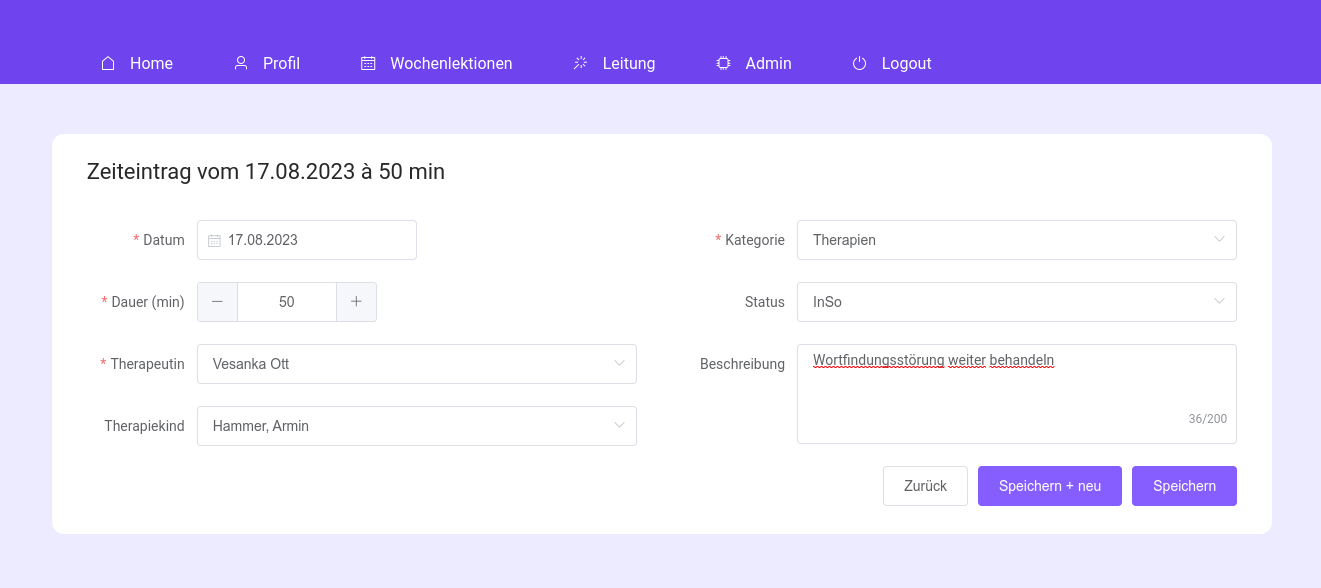
By default, user information can be edited, including the ability to change email addresses and passwords. It is also possible to adjust the assigned service if a speech therapist changes services within their profession. In the background, only a link to the service location is updated. This allows the speech therapist to appear in the management view of the new service and work directly with the new therapy clients at the new location.
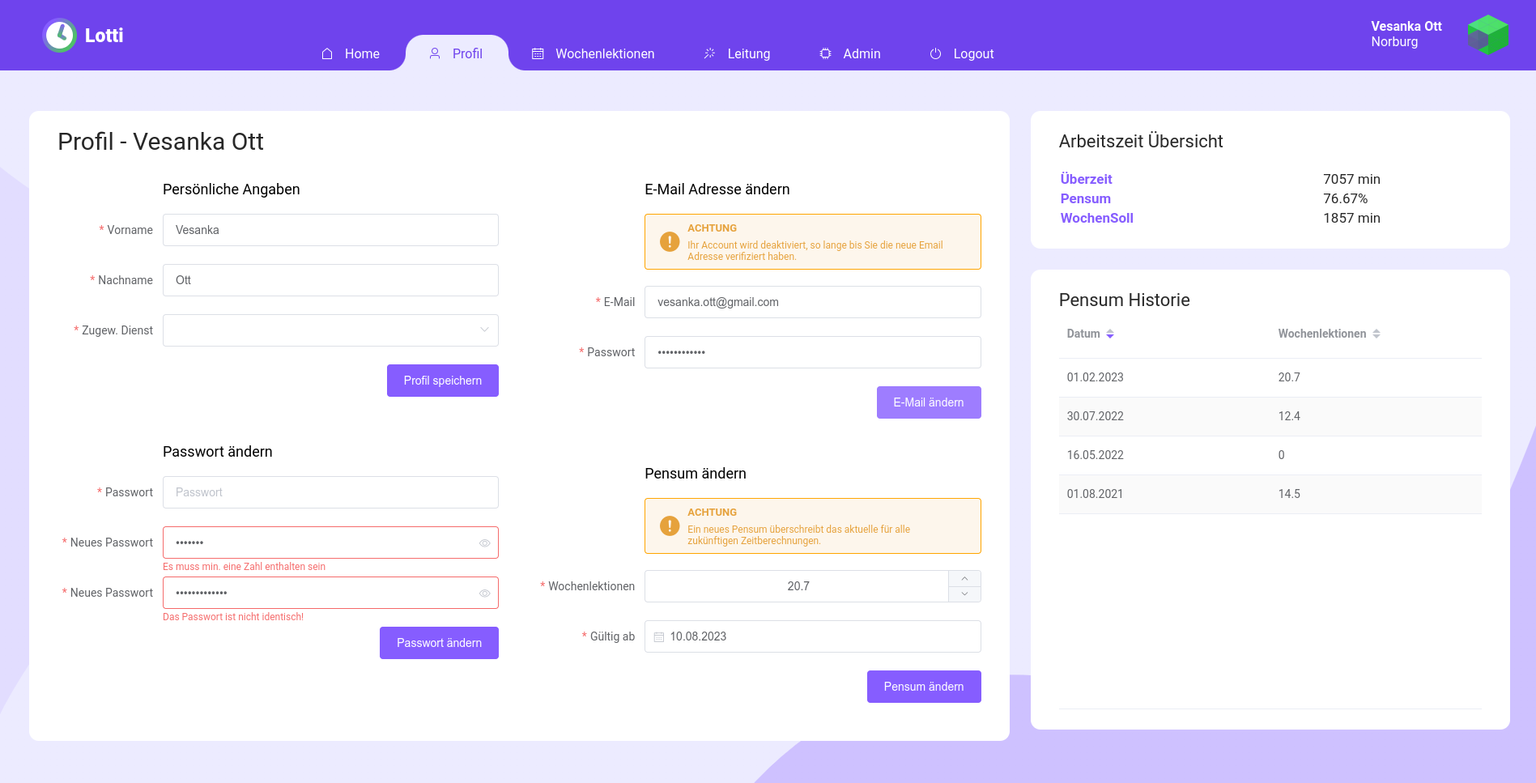
Another crucial aspect of the profile view is the workload management. This allows the entry of new weekly work sessions in the speech therapist's employment contract. A validity date must be set from when the new workload becomes effective. Over time, assuming the workload changes for a speech therapist, a workload history is created, which is visible in the adjacent table.
The recorded time entries cover a wide range of categories, including billable therapy hours, non-billable sessions, and vacation. Thus, they capture all possible aspects of speech therapy work. All these time entries can now be printed as a PDF document using the Reports tile. A selected period can be chosen, and there is the option to narrow down the selection by specific categories, statuses, or even municipalities, if the service covers multiple municipalities. Additionally, filtering can be done by the overarching category of "Billable," "Non-billable," and "Vacation." The resulting A4-sized PDF is ideal for a time report to the school administration, for management overview, or for analog archiving if necessary.
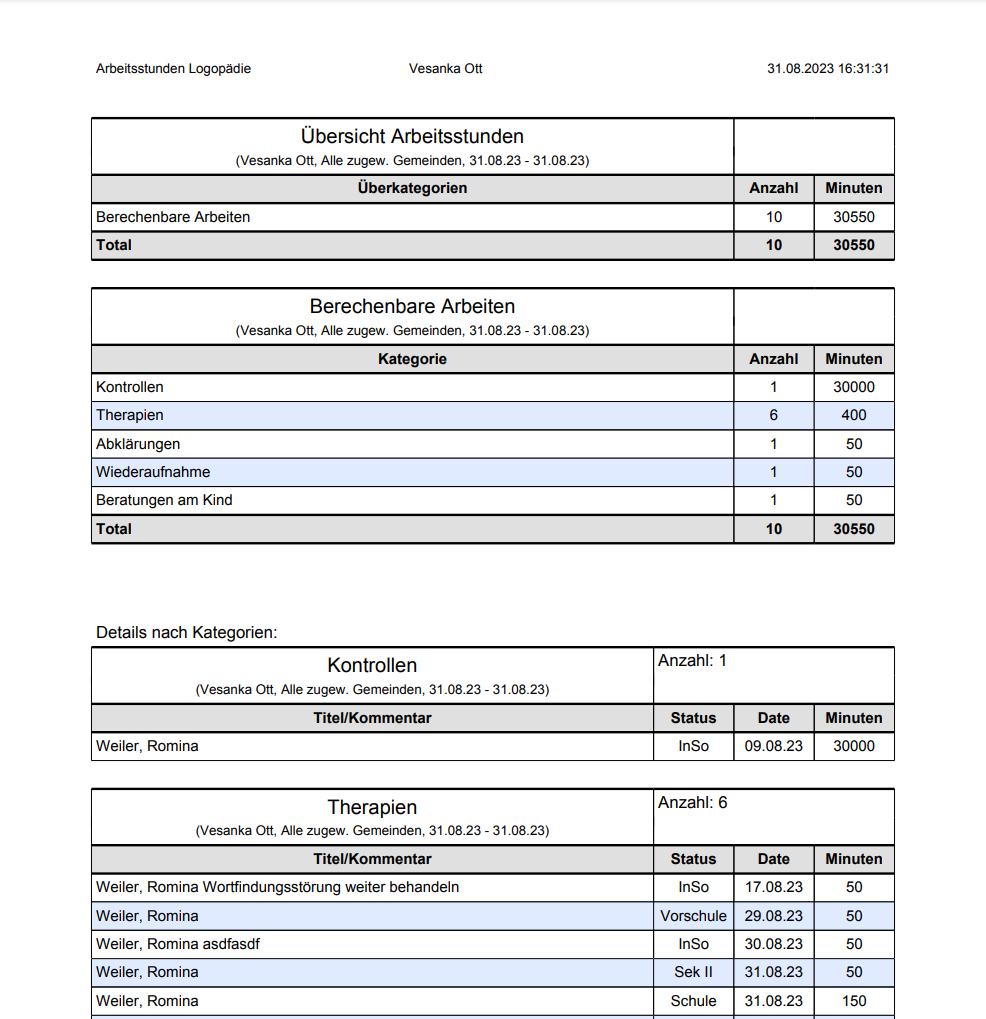
The PDF report starts with a summary of the overarching categories "Billable," "Non-billable," and Vacation. Subsequently, a summary of times is provided for all available categories, and finally, all time entries are individually presented in their respective sections in tabular form.
In addition to traditional time tracking, where each work minute is carefully recorded, and overtimes or under-times are calculated within the annual working hours, there is a simplified version of time tracking. In this case, not every work block, such as a therapy session or a meeting, is recorded separately. Instead, only the minutes worked in therapy (AMK) for the entire week are entered as a lump sum. This creates a simplified history of weekly sessions from which overtime can be easily derived. Depending on the service, this additional time tracking is a welcome simplification and/or addition.
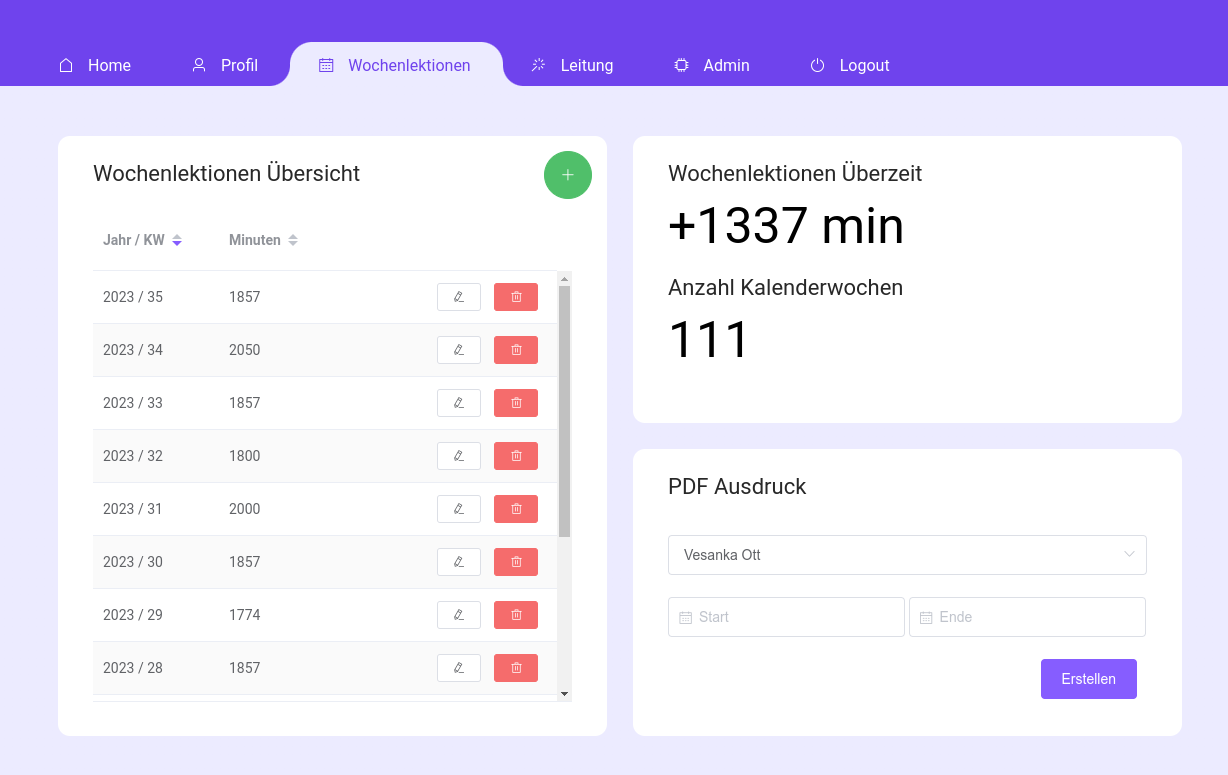
Thus, Lotti provides a second time tracking system based on weekly sessions that can run parallel to the conventional time tracking. This enables flexible time tracking and reporting.
For simplified weekly sessions, a PDF report for selectable periods is also available. This report lists the calendar weeks with the corresponding recorded working minutes and calculates the total over the selected period. For speech therapy services that are not required to produce detailed reports, this is usually more than sufficient.
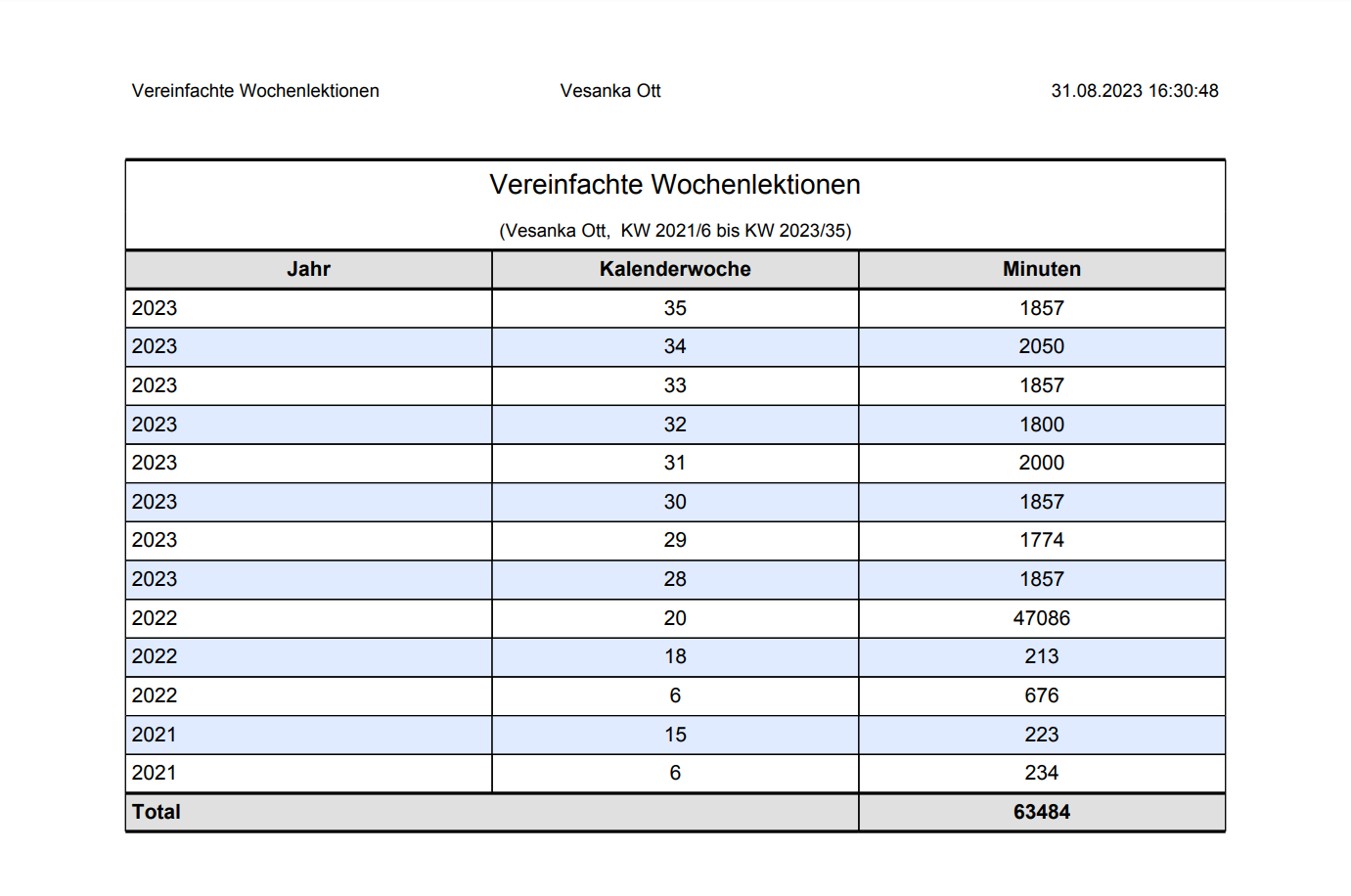
The service management is the core of the application and is exclusively accessible to the registered service leadership. It consolidates all the functions of the application and centralizes all data across the entire department. This overview lists all speech therapists working in the department, along with additional information such as the number of assigned therapy children and their respective workloads. The total workload for the entire department is calculated, providing an assessment of the department's overall performance. Furthermore, the municipalities associated with the department can be managed by adding or removing them. This allows one department to release a municipality, while another department takes over the released municipality.
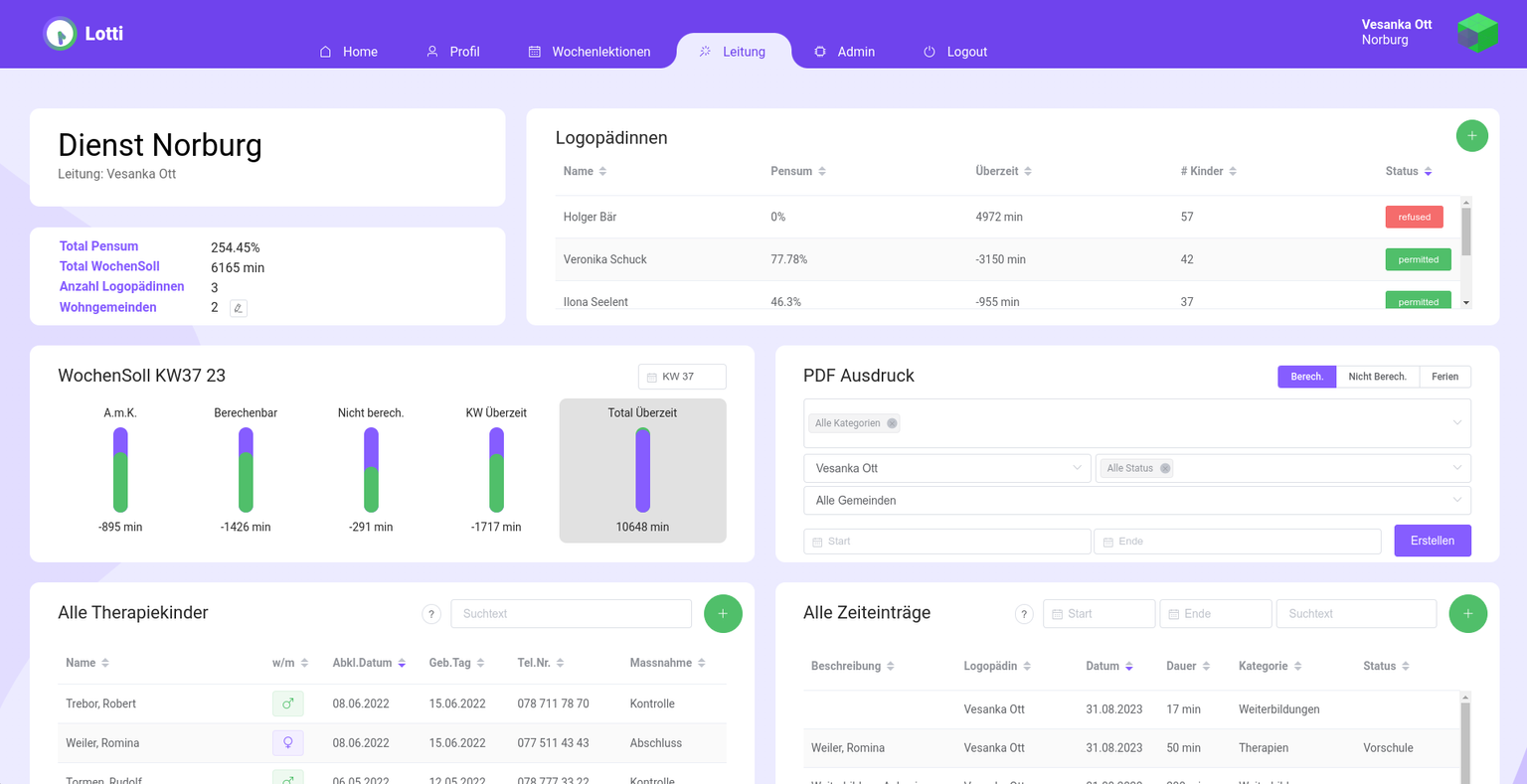
The weekly workload statistics displayed here are also summed up based on the department's total hours worked. With a single click, a newly registered user can be granted access to the department or blocked. The service leadership can generate PDF reports for the entire speech therapy team and view and manage all registered therapy children and recorded working hours of the department. This provides everything necessary for the service leadership to achieve optimal management and a comprehensive overview.
Conclusion
Lotti has proven to be a highly effective and user-friendly speech therapy time tracking tool. It provides a clear overview of time entries, easy workload and weekly hour management, as well as the ability to automatically generate work time records. The organization of speech therapists by management and department, sometimes across multiple municipalities, as well as the assignment of therapy children to speech therapists, are practical and extremely important features that significantly simplify organizational work. Thanks to Lotti, the tedious work with Excel files for annual working hours is a thing of the past. The application is already being successfully used by numerous speech therapists in the Basel-Land canton and has become an indispensable tool in speech therapy practice.
The time tracking system is modular in design, making it easy to expand with additional functionalities. This allows it to be adapted to the various requirements of diverse therapeutic work environments.
For more testimonials and information, please feel free to contact the 'Time Tracking Working Group' at the Basel-Land KLD. If you are interested in a test account for Lotti or require further information, Atticode GmbH is at your service."
Get in touch with us
Contact us to learn more about how Lotti can optimize your daily work routine.
Let’s Chat, Reach out to us
Have questions or feedback? We’re here to help. Send us a message or book a appointment directly